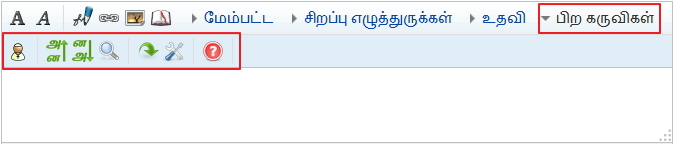பயனர்:Jayarathina/iwt
Due to circumstances beyond my control, I will not be able to access internet for the foreseeable future. Hence I will not be active on Wikipedia indefinitely from 15 June 2015.
என் கட்டுப்பாட்டை மீறிய சூழ்நிலைகளினால் நான் வரையறுக்க இயலா எதிர்வரும் காலத்துக்கு இணைய வசதி பெற இயலாது. இதனால் 15 ஜூன் 2015 முதல் விக்கிப்பீடியாவில் முனைப்போடு பங்களிக்க இயலாது.
 |
 |
 |
 |
 |
||||||||||||
இப்பக்கம் User:Jayarathina/iwt.js என்ற பெயருடைய பயனர் கருவிக்கான (User script) பயன்பாட்டுக்குறிப்புகள் அடங்கிய ஆவணப்படுத்தல் பக்கமாகும். இப்பக்கத்தில் அக்கருவியின் பயன்பாட்டு விளக்கங்கள் உள்ளன. |
இப்பக்கத்தில் சில மிகவும் சிக்கலான தொழில்நுட்ப சொற்கள் பயன்படுத்தப்பட்டுள்ளதால் இது ஆங்கிலத்திலேயே எழுதப்பட்டுள்ளது. இதில் ஏதேனும் சந்தேகம் இருப்பின் அல்லது உதவி தேவைப்படின் இதன் ஆக்குனரின் பேச்சு பக்கத்தில் கேட்கவும். |
Inter Wiki Translator was initially written to make the translation of English Wikipedia articles to Tamil a little bit easier by trying to substitute English wiki article links to equivalent Tamil Wikipedia articles if available. Later on I added more tools I created for my personal use.
There are tools that are already present to do this same work, but this one integrates seamlessly into the default Wikipedia article editor.
| If you use this tool please add your name to talk page. It will help in contacting you in case of bugs or issues with this tool. Thanks. |
Installation
To install the script, place the following line in your common.js page:
importScriptURI('//ta.wikipedia.org/w/index.php?title=User:Jayarathina/iwt.js&action=raw&ctype=text/javascript');
If the page does not exist, create it. Then if you edit any page, the edit box will look like:
Why should I care?
- If you are using Tamil Wikipedia for a while, you would have probably noticed that there are lots of red links to articles which actually exist but with a different name. This will help in avoiding this at-least in the future articles. Also such well connected articles contributes indirectly to increase the quality of Tamil Wikipedia.
- If you are trying to translate a Wikipedia article from another language, more specifically an infobox, a list or a template this tool can come handy. It can also help you to quickly check whether an equivalent Tamil wiki article exists for a particular article in a different language wikipedia.
- It can also help you translate the some frequently translated words like month names, chemical names etc., This list can be easily configured using a JavaScript array.
Options Available
There are currently four options available.
Interchange Other Language Wikipedia Links to Tamil Wikipedia Links

This is the main purpose of this tool. It translates inter-wiki article links (stored in wikidata) to equivalent Tamil Wikipedia articles. Please note that Links with the following will be ignored:
- Links with Tamil letters (Unicode range \u0B80 - \u0BFF) - Assuming that they are Tamil Wikipedia links
- Links with ":" character like [[Image: or [[File:. Only exception to this rule would be [[Category: There can be Tamil wiki link to categories
You can change your source Wikipedia by clicking on ![]() and setting the short code of your preferred Wikipedia. List of Wikipedias and their short codes are available here under column name wiki. By default the short code will be en for English Wikipedia.
and setting the short code of your preferred Wikipedia. List of Wikipedias and their short codes are available here under column name wiki. By default the short code will be en for English Wikipedia.
Example
If your have the following text:
[[Abdul Kalam]] is an [[India]]n who served as the [[List of Presidents of India|11th]] [[President of India]].
He was born and raised in [[Rameswaram]], [[Tamil Nadu]].
He completed his studies in [[aerospace engineering]] at [[Madras Institute of Technology]] (MIT – Chennai).
[[Category:1931 births]]
and click on ![]() then, it will be converted to:
then, it will be converted to:
[[ஆ. ப. ஜெ. அப்துல் கலாம்]] is an [[இந்தியா]]n who served as the [[இந்தியக் குடியரசுத் தலைவர்களின் பட்டியல்|11th]] [[இந்தியக் குடியரசுத் தலைவர்]].
He was born and raised in [[இராமேஸ்வரம்]], [[தமிழ்நாடு]].
He completed his studies in [[aerospace engineering]] at [[சென்னை தொழில்நுட்ப நிறுவனம்]] (MIT – Chennai).
[[பகுப்பு:1931 பிறப்புகள்]]
Replace list of predefined words

This tool can be used to search and replace a list of frequently translated words. This can be useful if you often translate words specific to your domain like name of chemical elements or list of technical terms or as simple as month names.
Instructions to add replace list
If you know JavaScript: You have to create an associative arrays in your common.js page with name relpaceList such that its key/index is the replace string and its value is the string to be searched for. The value can also be a regular expression object. By default for string value will be case insensitive replace will occur. For case-sensitive replace use regular expression object. For examples see below.
If you don't know JavaScript: Please follow the following steps:
- Place the following at the top of your common.js page:
var relpaceList = {
' ஜனவரி' : ' January',
' பெப்ரவரி' : ' February',
' மார்ச்' : ' March',
' ஏப்ரல்' : ' April',
' மே' : ' May',
' ஜூன்' : ' June',
' ஜூலை' : ' July',
' ஆகஸ்ட்' : ' August',
' செப்டம்பர்' : ' September',
' அக்டோபர்' : ' October',
' நவம்பர்' : ' November',
' டிசம்பர்' : ' December'
};
- If you observe the above code, you can see that (excluding the first and last line) each line contains two words in quotes separated by a colon. Note that each line excluding the last is terminated by a comma. The first word is the tamil replacement and the second word is the one that is to be searched for. All you have to do is to prepare your own list of words and replace them here. Both lines can contain words in any language. I have used English to Tamil for example alone.
- By default case insensitive replace will occur. The second word can be a regular expression and regular expression modifiers can be applied to make it case insensitive. That is instead of enclosing the words in a quote, enclose it in a slash and add a g (for global) at the end as shown. The full explanation of all available regular expression options will be out of scope for this documentation. See regular-expressions.info and you can test your regular espression at regexpal.com:JavaScript RegExp Object
var relpaceList = {
'ஜனவரி' : /January/g,
' பெப்ரவரி' : /February/g
};
- If you feel it is hard, please leave message in my talk page, I will be glad to help you to form your list.
- Please make sure that your list of words do not contain special characters. If they are present, they should be properly escaped to be used inside a regular expression. More specifically all of these should be escaped: \ ^ $ * + ? . ( ) | { } [ ]
I have tested with a list of 255 words without any performance degradation Windows 8.1 machine with Intel Core i3 Processor on Firefox and Chrome Browsers.
Sort list of Tamil words

There has always been a problem of sorting Tamil words in Unicode using inbuilt tools offered by any programming language. (see this wiki discussion for more info) Many have extensively written about it in several journals and websites. This is a small attempt to rectify those problems. This tool will sort list of Tamil words based on the Tamil Alphabet List (நெடுங்கணக்கு) with Grantha alphabets pushed to the bottom of the list rather than being mixed up with Tamil letter order.
This tool sorts:
- First vowels and ayutha ezhuththu (உயிர் மற்றும் ஆய்த எழுத்து): அ to ஔ and ஃ
- Followed by Consonants (க்) and their respective Compound form (க, கா, கி...)
- Finally the Grantha alphabets 'ஜ', 'ஷ', 'ஸ', 'ஹ' and their respective Compound forms
Note the following:
- Tamil Unicode has defined U+0B82 ஂ (not to be confused with U+0BCD ் used in Consonants) which is NOT used in any known Tamil letters, hence my sorting algorithm does NOT consider this letter.
- ஃ will be sorted at the end of vowels, even though it is used mainly to pronounce "fa" sound, which makes it to come around ப் and its counterparts.
- Grantha alphabet க்ஷ் and its counterparts (க்ஷ to க்ஷௌ) WILL NOT sort properly, because Unicode has defined it to be a combination of three letters rather than the normal two as in others. This will mess up the sort order and will place these words along with ச்;
- Since Tamil numbers are not used in Wikipedia, I have not considering them for sorting either
How to use
- Prepare the list of words you want to sort, with each word in a new line. It can contain special characters like brackets and spaces. for eg: [[நாடகம்]] or [[நாடகத் தமிழ்]]
- Select those words and then click sort ascending
 or sort descending button
or sort descending button  on the tool bar. This should sort the list now.
on the tool bar. This should sort the list now.
Example
If you have a list of words say:
- நாடகம்
- எட்டு
- நேர்மை
- கடை
- ஷீயன்னா
- ஒளவை
- ஓடம்
- ஞானம்
- ஃபிரான்சிஸ்
- அது
- தானம்
- தாழை
- ஊஞ்சல்
- பாரதி
- தாறு
- தாள்
- ஐந்து
- ஜாவன்னா
Normal PHP or JavaScript would sort it as:
- ஃபிரான்சிஸ்
- அது
- ஊஞ்சல்
- எட்டு
- ஐந்து
- ஒளவை
- ஓடம்
- கடை
- ஜாவன்னா
- ஞானம்
- தானம்
- தாறு
- தாள்
- தாழை
- நாடகம்
- நேர்மை
- பாரதி
- ஷீயன்னா
Note that the order/position of ஃ, ஜ, ழ, ள, ற, ன are defined wrongly in Unicode and hence no programming language without explicit changes specifically for Tamil will be able to sort Tamil words list.
Translate Papal Names

This was a tool I wrote personally for me, but I thought it might be helpful for others who are writing articles about Catholicism. It translates English papal names into Tamil equivalent, even if the Tamil article doesn't exist. This is a machine translation and currently support four models of papal name (see example below). The translation format is
Pope <Papal Name> <ordinal number>
- The name has to start with the word Pope.
- The papal name is a single word, only exception is John Paul. There are totally 81 papal names, it must be one of them.
- The equivalent Tamil names are taken from {{திருத்தந்தையர்}}.
- Ordinal number part is optional, but if present can be up-to 23 as the maximum number of times a papal name has been taken is 23 (இருபத்திமூன்றாம் யோவான்). Hence the ordinal part of the name should not exceed 23.
Please note that even if a pope with that name does not exist, it translates it, if it is a valid papal name. Example, Pope John Paul XX do not exist, but it will be translated to திருத்தந்தை இருபதாம் யோவான் பவுல் because the papal name John Paul is a valid one.
Also the papal name if preceded by [[ characters, that is, if it is a link, then it will be replace by
[[ordinal_number_in_tamil papal_name_in_tamil (திருத்தந்தை)
else if it is present in a text, then it will be replaced by:
திருத்தந்தை ordinal_number_in_tamil papal_name_in_tamil
Example
If your have the following text:
[[Pope John Paul II]] (model 1)
[[Pope John Paul II|Karol Józef Wojtyła]] (model 2)
[[Pope John Paul II|John Paul II]] (model 3)
Pope John Paul II (model 4)
'''Pope St. Leo I''' and '''Pope St. Gregory I''' are the only other two popes given that title.
Pope Leo I was pope from 440-61 and Pope Gregory I was pope from 590–604.
and click on ![]() then, it will be converted to:
then, it will be converted to:
[[இரண்டாம் யோவான் பவுல் (திருத்தந்தை)|திருத்தந்தை இரண்டாம் யோவான் பவுல்]] (model 1)
[[இரண்டாம் யோவான் பவுல் (திருத்தந்தை)|Karol Józef Wojtyła]] (model 2)
[[இரண்டாம் யோவான் பவுல் (திருத்தந்தை)|இரண்டாம் யோவான் பவுல்]] (model 3)
திருத்தந்தை இரண்டாம் யோவான் பவுல் (model 4)
'''Pope St. Leo I''' and '''Pope St. Gregory I''' are the only other two popes given that title.
திருத்தந்தை முதலாம் லியோ was pope from 440-61 and திருத்தந்தை முதலாம் கிரகோரி was pope from 590–604.
Note that Pope St. Leo I and Pope St. Gregory I are NOT converted because St. Leo is NOT a papal name, but Leo is a papal name.
Message Notification
en:User:V111P/js/msgDisplay is used for notifications. The following Menu/Icons are available at the left bottom corner:
 - Pointing at this icon at the bottom right corner of the display opens a menu with several other icons
- Pointing at this icon at the bottom right corner of the display opens a menu with several other icons - [^] - Scroll back to the top of the display
- [^] - Scroll back to the top of the display - [_] - collapses the screen if it was temporarily expanded.
- [_] - collapses the screen if it was temporarily expanded. - [?] - Open this help page in a new window/tab
- [?] - Open this help page in a new window/tab - [X] - Remove the display from the page
- [X] - Remove the display from the page
For more information see help page.
What's Next
- Templates (not links inside templates), are not translated now, in future they might be translated depending upon what WikiData has instored for that.
Known Issues
- None at present. If you find any. Please let me know.